
Discord is a very popular app among gamers, all thanks to its high-quality audio conference and streaming capability. Traditionally it came out as a desktop application, which is now the most widely trusted and used platform. It even allows users to go live and share the screen, you can create custom servers, there’s a Spotify integration option that allows you to listen to your fav tracks while you are playing. There’s also a premium version known as Discord Nitro, which further extends its premium services for nitro users. However, you don’t necessarily need to have Discord Nitro in order to customize it.
This article will guide you on how you can customize your discord for free.
Also read: Here’s how to boost your Internet Connection Speed
Pre-requirements:
Below are the steps which you need to follow.
*Make sure that you use better discord only to customize your discord (theming of course), or it might get your account banned.*
- Download and install better discord from the above mentioned link.
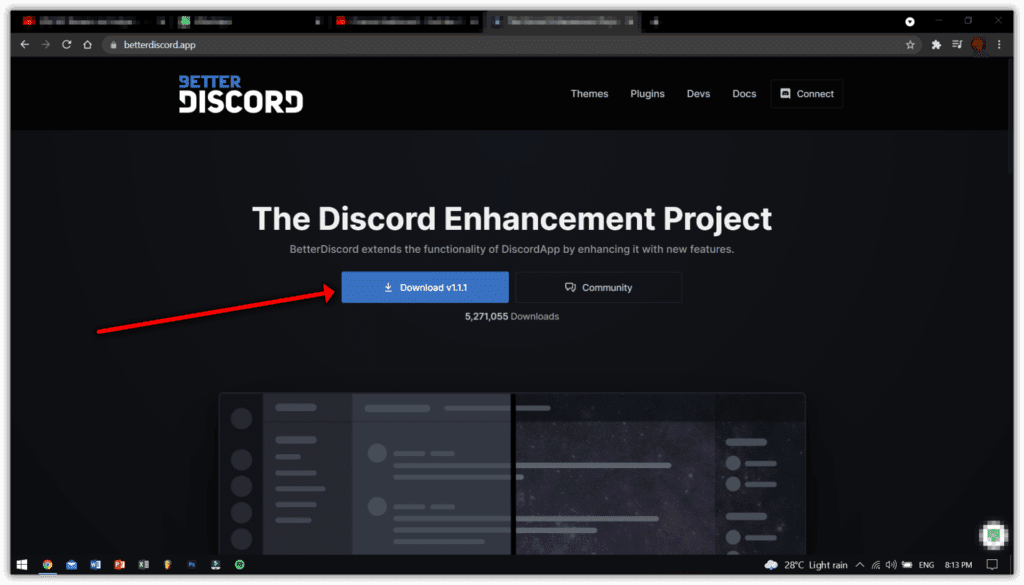
- Download a theme of your choice from the above mentioned link or click here.
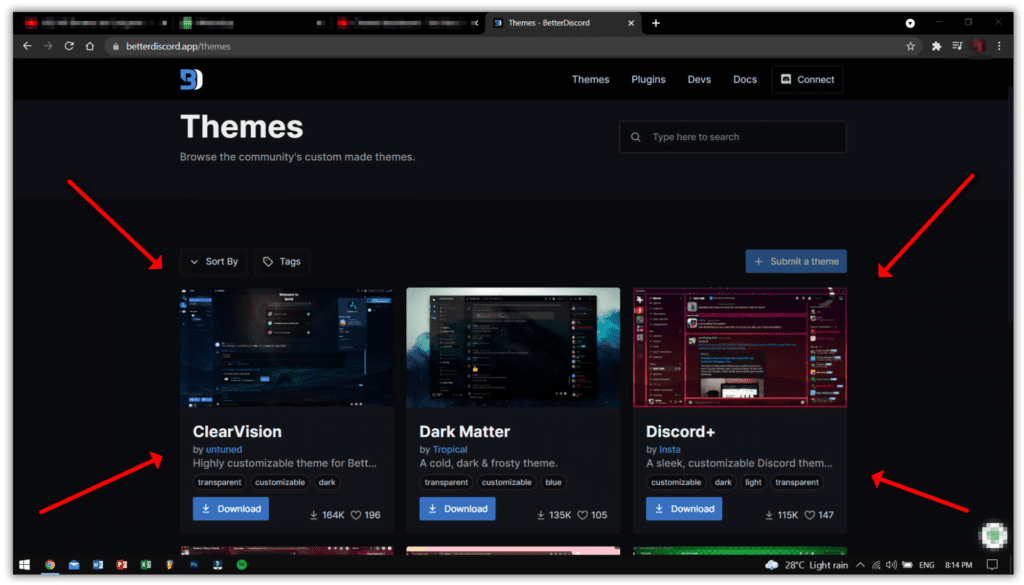
- Go to discord settings>scroll down>click on Better discord segment.
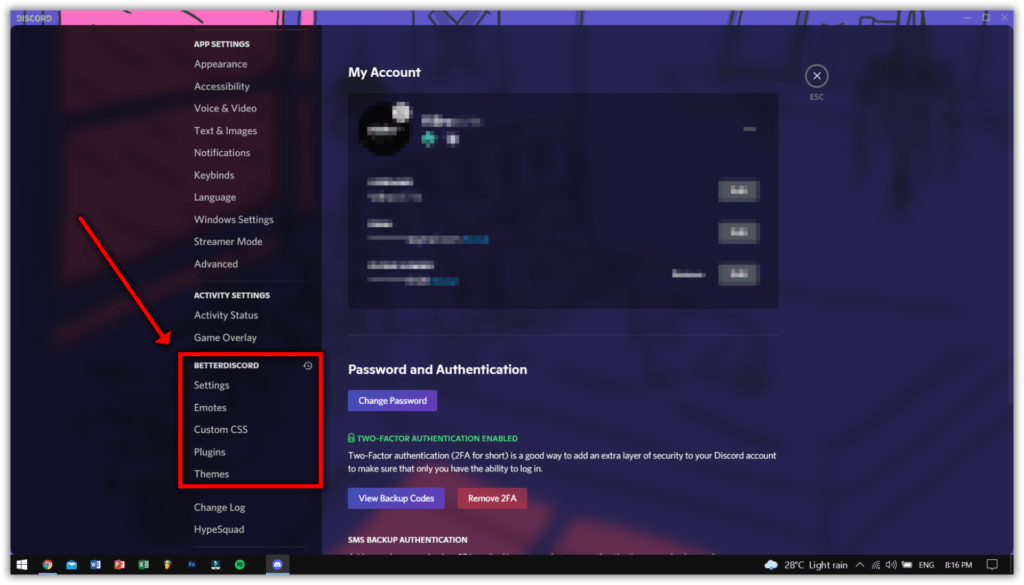
(If better discord segment isn’t available, then just uninstall it and install again after a clean boot.)
- Click on themes option>click on “Open themes folder”
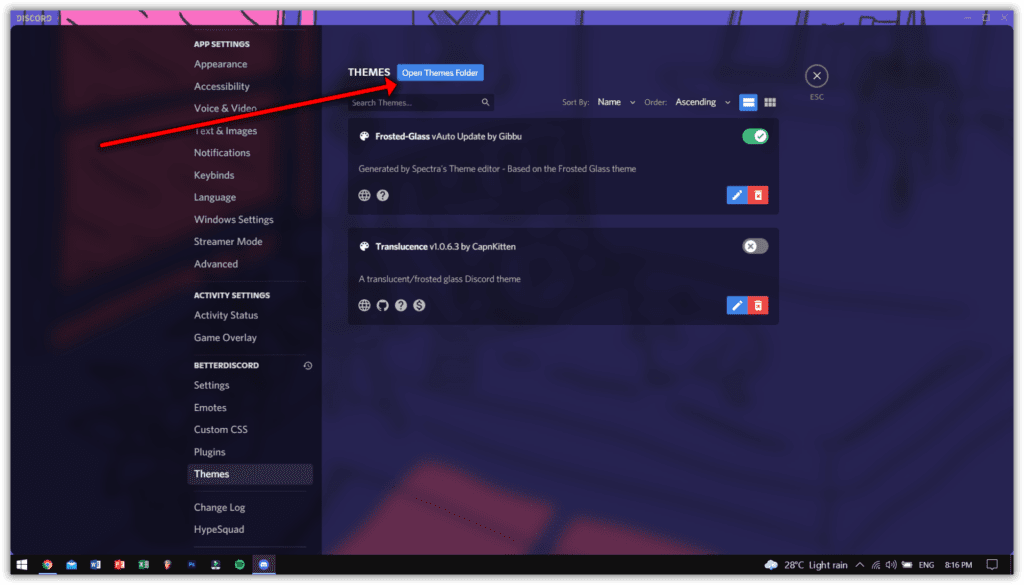
- Place your downloaded theme in the folder.
- After you’ve pasted, navigate to your discord and turn on the toggle for it to take effect.
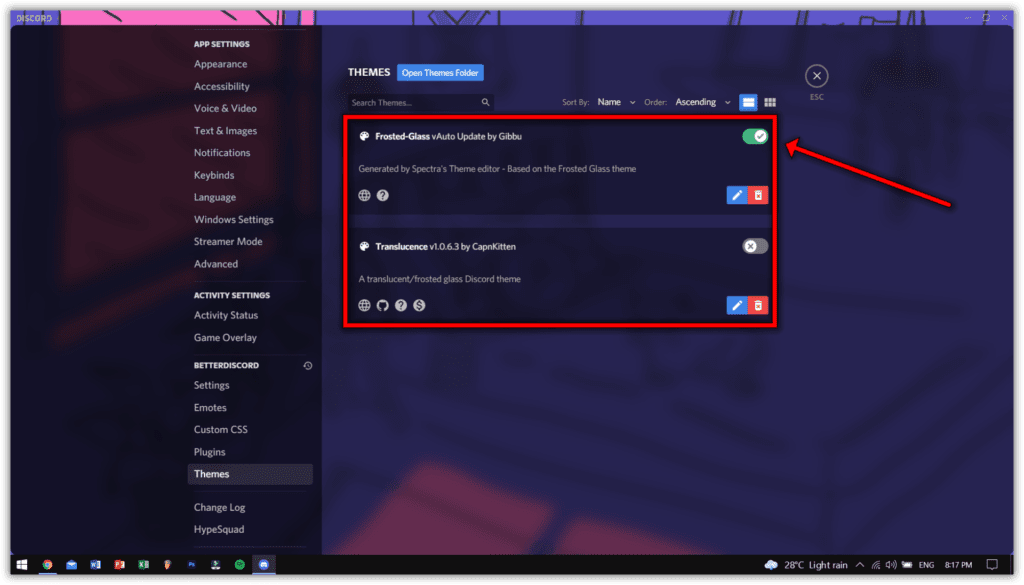
And that’s how it’s done.
Here’s the video guide on how you can customize your discord for free.