
Shocking no-one Windows 11 is officially here, this is the latest version of Microsoft’s most widely used operating system known as Windows. But, here’s the catch, it might not be compatible with your system. If you have experience in installing windows you will know that Windows 10 does not work properly on intel’s 2nd generation chips unless you have a graphics/video card. And just like that even Windows 11 won’t support some devices, probably because they are too old? Even these operating systems have a set of their own system requirements, which are to be fulfilled to have a pleasant experience using windows.
Talking about its availability, this new version of windows is said to be free for users who are using genuine Windows 10. You can also check if your PC will get the free update or not. If you’re eligible to get the free update, then it’s not going to happen anywhere soon. Microsoft is planning to release the updates by late 2021-mid 2022.
Windows 11 features
- Windows 11 will natively support android apps runtime, you can even download the android apps through the Amazon app store.
- Better support with Intel Hybrid CPUs, both on performance and power consumption.
- Finally now you can change the Start button’s location on the Taskbar! Did we ask for it? No! Well, there needs to be some kind of change right?
- Windows 11 has better theming options than Windows 10 of course.
- Thanks to the new snap layouts, now you can use different layouts of different shapes for your running applications.
- A notable feature is that when you connect your laptop to an external display, it won’t annoy you with automatic adjustments, rather it will minimize the window that was on the external display, you can maximize it after you’ve connected/disconnected.
- People using light weight tablet computers, you’d love this, windows 11 features a new virtual keyboard, so yes, that’s a change.
- Windows 11 comes with Auto HDR in terms of gaming, that basically means it will automatically upscale older non-HDR games to HDR on supported systems.
- Another notable gaming feature is the Direct Storage API, which will boost game loading times and overall performance. It will allow your GPU to access your game drive directly. I’ve personally noticed games like Watch Dogs 2 often stutter while you are driving in-game, you can fix that either by upgrading your RAM or placing the game in your SSD, this new windows feature should fix that with HDDs.
- Sadly, the taskbar is locked at the bottom of the screen, you can’t change its location while running Windows 11.
Also read: H vs U processors: Here’s what you must consider before buying a new Laptop/Notebook
Will your PC get the free update?
Luckily, there’s a way how you can check if your system will support Windows 11 or not, below are steps to check your system’s compatibility for Windows 11.
- Download PC Health Check application. DOWNLOAD
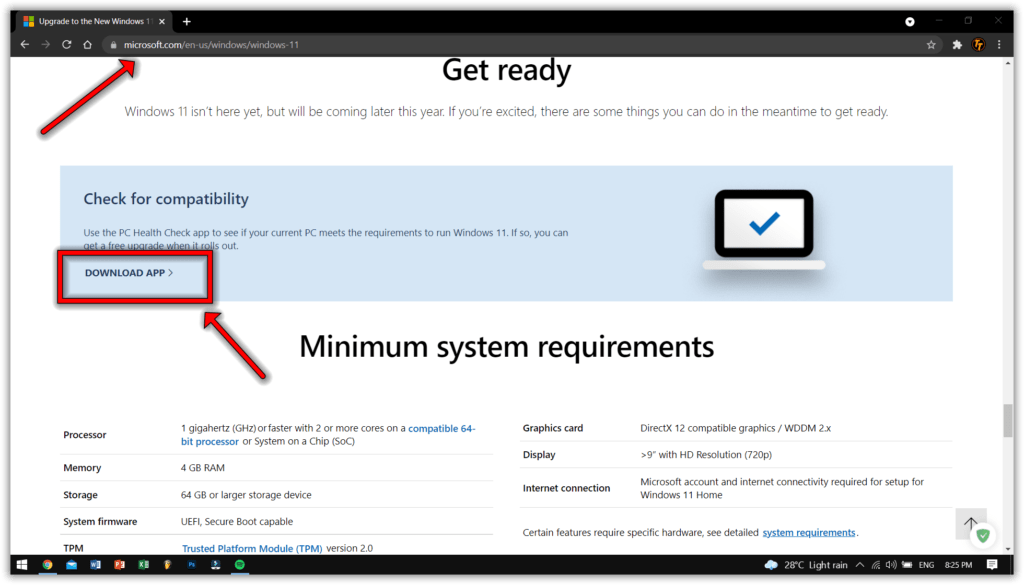
- Open the application and run the process to check for Windows 11 compatibility.
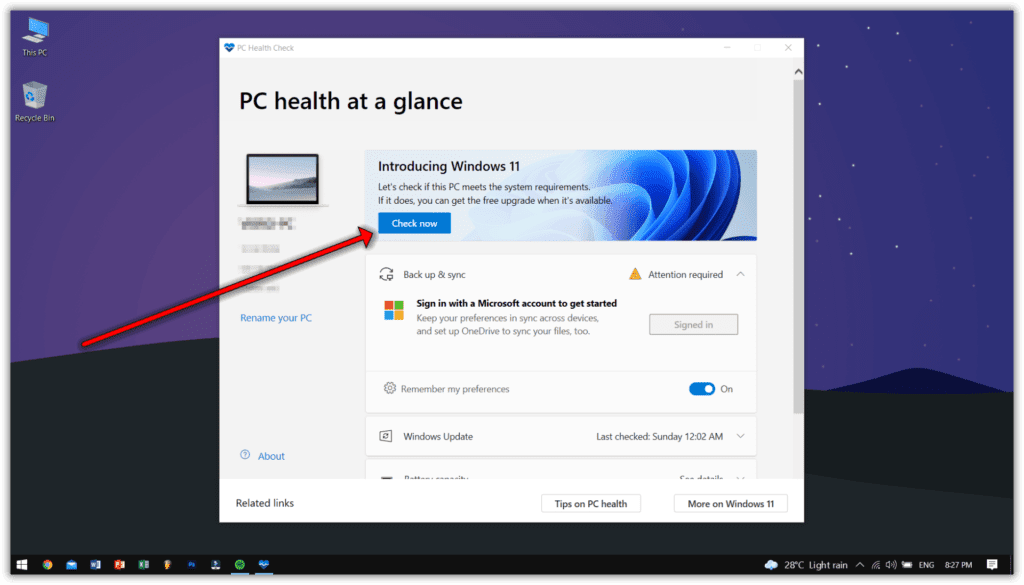
- It will show you if your PC is ready for Windows 11 or not.
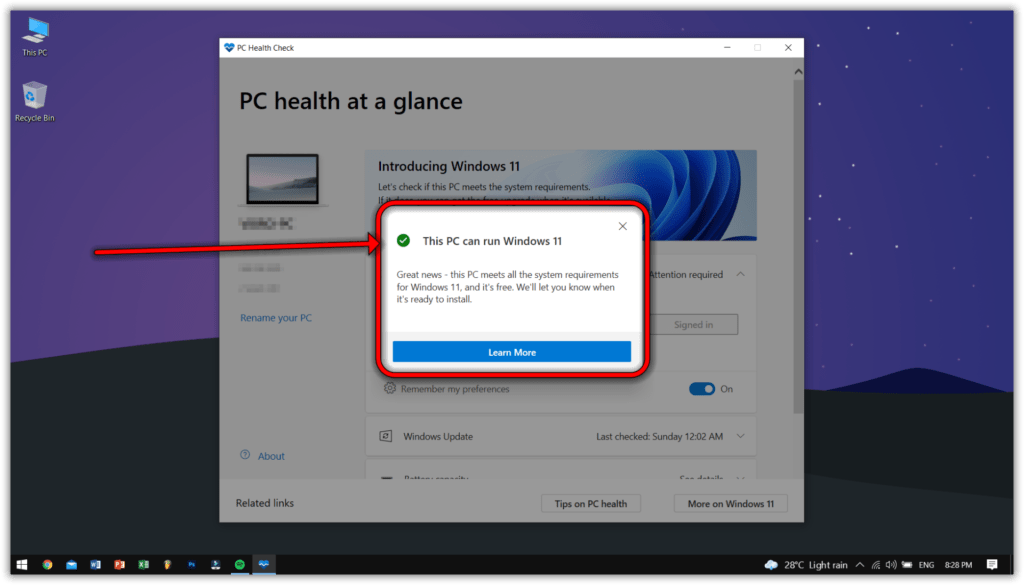
- If your PC gets rejected, you could wait for few more months, as the OS is not globally available yet.
That’s how you can be sure if your PC will support Windows 11 or not. Here’s the video tutorial.