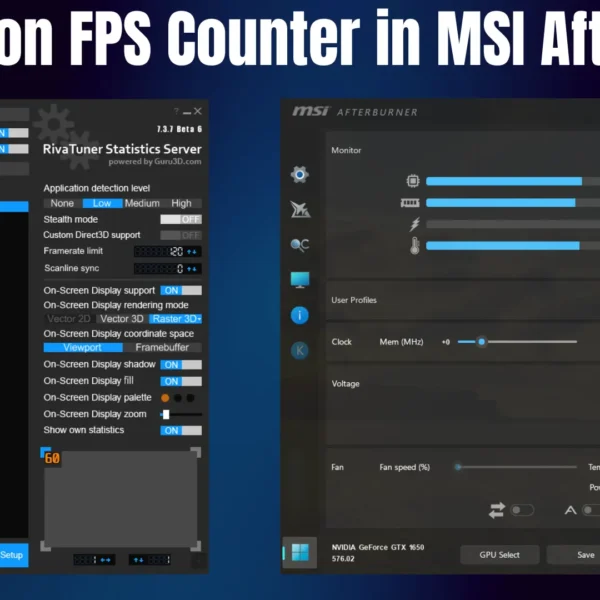How to Enable FPS Counter In MSI Afterburner?
MSI Afterburner, a trusted companion to gamers worldwide, offers a unique set of benefits. It not only handles overclocking and system stats monitoring but also provides a non-intrusive FPS counter in games, ensuring your gaming performance remains unaffected. Riva Tuner Statistics Server (RTSS), a part of MSI Afterburner, stands out among other FPS counter applications […]
PUBG Blindspot: New Tactical Top-Down Shooter
A new installment is coming to the PUBG franchise, known as PUBG Blindspot. As different as it sounds, it is a brand new 5v5 tactical shooter top-down game that the company claims features realistic gameplay. Earlier, this PUBG spin-off was…
How To Get Maximum Battery Backup Out Of Your iPhone?
Are you, too, staring at the 20% battery warning before lunch? You’re not alone; anyone using a modern iPhone is likely to face the same problem at some point. Modern-day iPhones offer a lot of functionality and quality, but they…
Apple iPhone 17 vs iPhone 17 Pro: Here’s all the leaked rumors we know
Like every year, Apple is set to release the new iPhone and its variants by September; although there’s not much official data, there are numerous leaks that could potentially be true about the new iPhone. As per the leaks, iPhone…
The New Nintendo Switch 2 Patent Confirms New Joy Con With Mouse Functionality
As we all heard rumors about the new Nintendo Switch 2, little did we know that some of these rumors would turn out to be true. Finally, a patent filed by Nintendo back in 2023, published recently on February 6,…
GTA VI Update: Sad News For PC Gamers
Not shocking anyone, Rockstar Games‘s parent company Take-Two Interactive recently confirmed via earnings report Q3 FY 2025 that GTA VI will be released on console. This was expected; PC gamers will have to wait until Rockstar releases the game on…
Failed to Mount/Data (Invalid Argument) in TWRP Fix
TWRP (Team Win Recovery Project), the “Failed to mount /data (Invalid argument)” error, is a common but irritating problem that Android users can run into while they are in recovery mode with their computers by flashing Android versions, creating backups,…