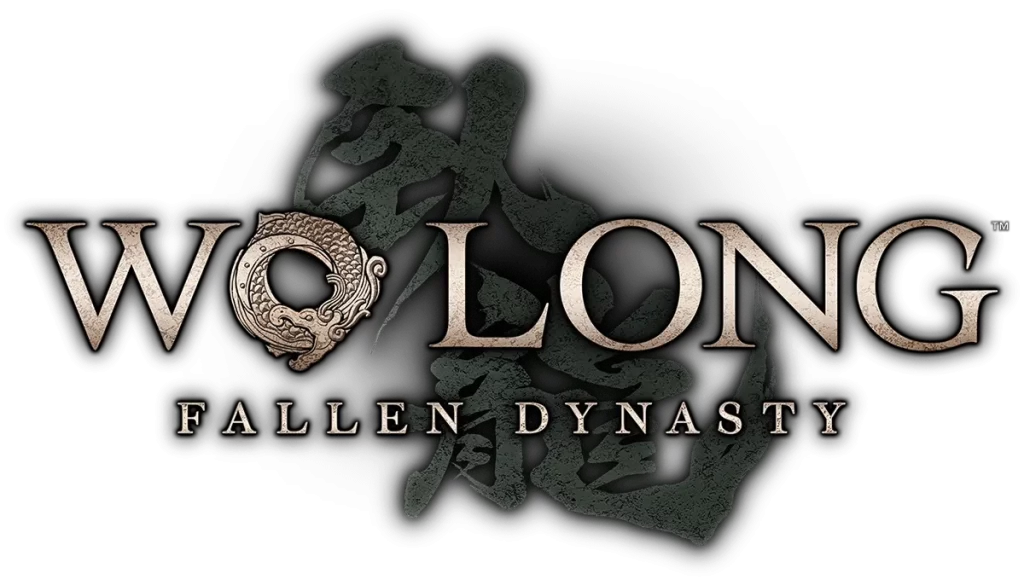Wo Long Fallen Dynasty is a successful role-playing video game that gamers love because of its fascinating story and action-packed gaming. Nevertheless, just like other online games, sometimes it can have troubles like bugs and technical issues, which can spoil a player’s gaming impression.
Table of contents

In these cases, players need to have their save and config files to solve and resolve the problems.
This guide will focus on the Wo Long Fallen Dynasty save and config files’ locations on a computer and why players might want to know these locations.
Why You Need to Know the Locations of Wo Long Fallen Dynasty Save and Config Files
Because of these grounds, gamers often want to know the locations of Wo Long Fallen Dynasty save and config files.
Backup: Given that gamers may have technical difficulties, their computers may crash, or they may have to use another of their computers, they need to save their game files elsewhere. Noticing where save and config files are can help a gamer store data and successfully adjust parameters.
Troubleshooting: If you encounter game progress or settings, u will have to manually manipulate the save and config files to resolve the issue. The player can only fix the problem if he knows the files’ locations beforehand.
Modification: Have gamers customize game progress and settings with just a little tweak of save and config files. Take, for example, the realization that Once you know their location, you’re halfway there to fix the issue fast.
Transfer: In some cases, players may decide to play on devices other than the ones where the game was saved, i.e., from PC to console or conversely. However, the locations of the save and config files contribute to a very smooth and easy process of transferring the save. Where Wo Long Fallen Dynasty Save and Config Files Located On PC Although it may seem a bit complicated for the first time, it is relatively easy to find the location of Wo Long Fallen Dynasty save and config files on a PC.
Follow the simple steps below to find the save and config files.
Step 1: Start the File Explorer on your PC
Step 2: Click on This PC.
Step 3: Click on the C Drive option.
Step 4: Click on the Users folder.
Step 5: Click on your username folder.
Step 6: Click on the Documents folder.
Step 7: Click on the Koei Tecmo folder.
Step 8: Click on the Wolong folder.
Step 9: Click on the Savedata folder. Wo Long Fallen Dynasty Save Files Location: Having accessed a Wo Long Fallen Dynasty folder, you will find the Wo Long Fallen Dynasty save files.
Moreover, the saved files can be found in the “Savedata” folder.
Wo Long Fallen Dynasty Config File Location
Follow the steps below to find your computer’s Wo Long Fallen Dynasty config file.
Step 1: Open the Savedata folder.
Step 2: Click on the graphics_option folder.
Step 3: Right-click on the graphics_option file.
Step 4: Select Notepad from the options. The graphics_option file is the Wo Long Fallen Dynasty config file. By opening it with Notepad, you can configure the game options.
Conclusion
Wo Long Fallen Dynasty save and config files on a PC must be known by gamers who want to have a copy of their game/files, solve issues, edit their game progress or settings, and transfer their progress and settings to other platforms. Players can quickly locate the save and config files, which significantly impact their gaming experience if they follow the instructions outlined in this guide.