Call of Duty is one of the most popular video game franchises in history. The latest game in the series, Call of Duty: Warzone, has taken the world by storm. Unfortunately, as with any new release, there have been some issues that players have experienced.
One of the most frustrating errors that players have encountered is the Goldflake error, which affects both Warzone 2 and Modern Warfare 2. In this article, we will discuss the causes of the Goldflake error and provide solutions for how to fix it.
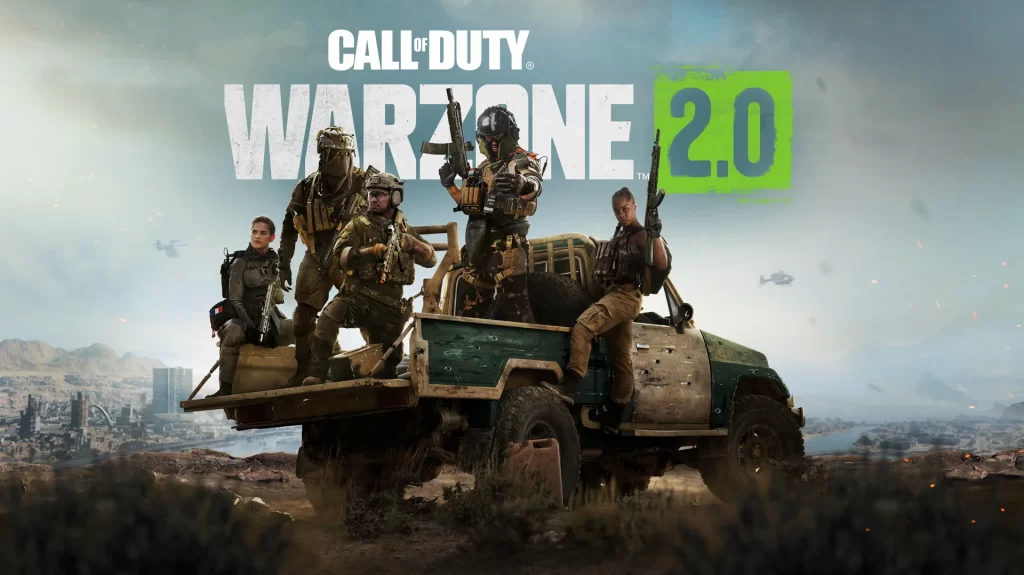
What is the Goldflake Error?
The Goldflake error is a common issue that has plagued Call of Duty players for years. This error usually occurs when the game crashes or freezes, and it prevents players from accessing the game. When the Goldflake error occurs, players are presented with a message that says “Error Code: Goldflake” or “Goldflake has occurred.”
Causes of the Goldflake Error
There are several reasons why the Goldflake error may occur in Warzone 2 and Modern Warfare 2. The most common causes include:
Server Issues – One of the most common causes of the Goldflake error is server issues. This can happen if the game servers are down or if there are too many players trying to access the servers at the same time.
Corrupt Game Files – Another common cause of the Goldflake error is corrupt game files. This can happen if the game files become corrupted due to a power outage or an incomplete installation.
Outdated Drivers – If your graphics card drivers are outdated, it can cause the Goldflake error to occur. Updating your drivers can often fix this issue.
Overheating – If your computer is overheating, it can cause the game to crash, which can trigger the Goldflake error.
Fixing the Goldflake Error
Fortunately, there are several solutions for fixing the Goldflake error. Here are some of the most effective methods:
Restart Your Computer
One of the easiest ways to fix the Goldflake error is to restart your computer. This will clear your computer’s cache and help to refresh the system.
Check Server Status
If the Goldflake error is due to server issues, you can check the server status on the Call of Duty website. If the servers are down, you will need to wait until they come back online.
Verify Game Files
If the Goldflake error is caused by corrupt game files, you can verify the game files to repair any corrupted files. To do this, go to the game’s installation folder, right-click on the game, and select “Verify Integrity of Game Files.”
Update Drivers
If the Goldflake error is due to outdated drivers, you will need to update your graphics card drivers. You can download the latest drivers from the manufacturer’s website.
Check for Overheating
If your computer is overheating, you can use a software tool like MSI Afterburner to monitor your system’s temperature. If the temperature is too high, you will need to clean your computer or replace the cooling system.
Also read: Mw2 Crashing On Launch – How To Fix?
Conclusion
The Goldflake error can be a frustrating issue for Call of Duty players, but it can be fixed. By following the solutions we’ve outlined in this article, you can get back to playing Warzone 2 and Modern Warfare 2 without any issues. If you continue to experience the Goldflake error, you may want to contact Activision support for further assistance.