If you’re a Call of Duty fan, you may have experienced an issue where Modern Warfare 2 or Warzone 2 is not showing up on Battle.net. This can be frustrating, especially if you’re eager to jump into the game and start playing.
Fortunately, there are several potential solutions to this issue. In this comprehensive guide, we’ll cover the possible causes of the problem and walk you through the steps to fix it.
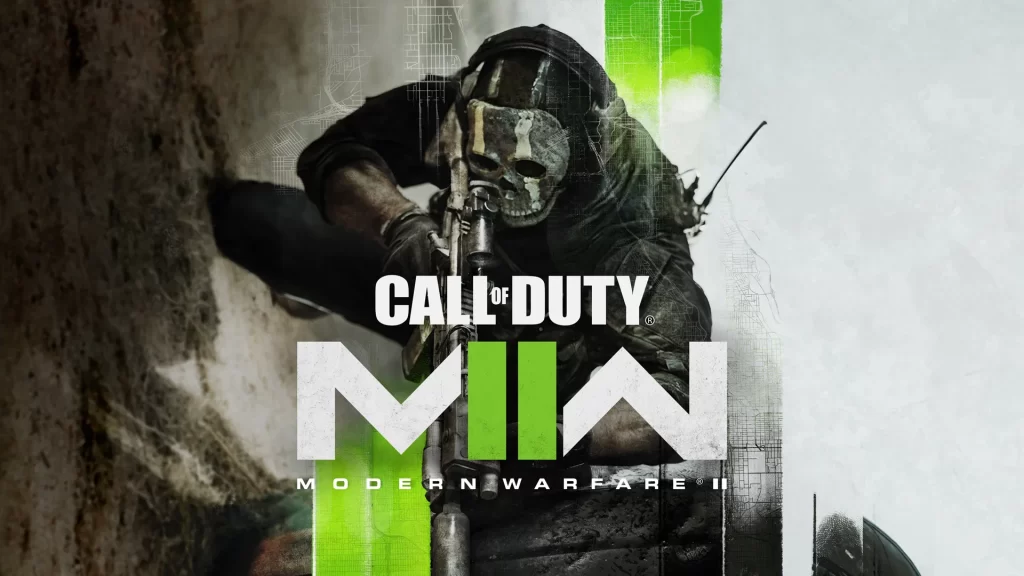
Possible Causes of Modern Warfare 2 / Warzone 2 Not Showing on Battle.net
There are several reasons why Modern Warfare 2 or Warzone 2 may not be showing up on Battle.net. Here are some of the most common causes:
Outdated Battle.net client: If you haven’t updated your Battle.net client in a while, it may not be compatible with the latest version of the game.
Corrupted game files: If the game files have become corrupted, the game may not show up on Battle.net.
Server issues: If the game servers are down or experiencing issues, you may not be able to see the game on Battle.net.
Region settings: If your region settings are incorrect, you may not be able to see the game on Battle.net.
Firewall or antivirus software: If you have a firewall or antivirus software that is blocking Battle.net, you may not be able to see the game on the platform.
Now that we’ve identified some of the possible causes of the issue, let’s take a look at some of the steps you can take to fix it.
Steps to Fix Modern Warfare 2 / Warzone 2 Not Showing on Battle.net
Update Battle.net Client
The first step is to ensure that your Battle.net client is up to date. To do this, open the Battle.net app and click on the “Options” menu. From there, click on “Check for Updates.” If an update is available, follow the on-screen instructions to download and install it.
Verify Game Files
If your game files have become corrupted, you can verify them through the Battle.net app. To do this, click on the game in question and then click on the “Options” menu. From there, click on “Scan and Repair” and follow the on-screen instructions.
Check Server Status
If the game servers are down or experiencing issues, you can check the server status on the official Call of Duty website. If the servers are down, you may need to wait until they come back online before you can see the game on Battle.net.
Check Region Settings
If your region settings are incorrect, you may not be able to see the game on Battle.net. To check your region settings, click on the “Options” menu in the Battle.net app and select “Game Settings.” From there, make sure that your region is set correctly.
Disable Firewall or Antivirus Software
If you have a firewall or antivirus software that is blocking Battle.net, you may not be able to see the game on the platform. To fix this, you can try disabling your firewall or antivirus software temporarily and then try launching the game again. If the game shows up on Battle.net, you may need to adjust your firewall or antivirus settings to allow the game to run.
Also read: Get Unlimited Insured Slots In The Warzone 2 DMZ
Conclusion
If you’re experiencing an issue where Modern Warfare 2 or Warzone 2 is not showing up on Battle.net, there are several possible causes and solutions. By following the steps outlined in this guide, you should be able to identify the cause of the issue and take steps to fix it.
Whether it’s updating your Battle.net client, verifying your game files, checking server status, adjusting your region settings, or disabling your firewall or antivirus software, there’s a solution that will work for you.