Hogwarts Legacy is an action role-playing video game set in the magical world of Harry Potter. However, like many games, it is not immune to bugs and glitches that can cause frustration for players.
One of the most common bugs in the game is the “Losing butterflies” bug or the “Follow the butterflies” quest bug, which can prevent players from completing a mandatory quest. In this article, we will provide solutions to fix the Hogwarts Legacy Losing butterflies bug and help players progress through the game smoothly.
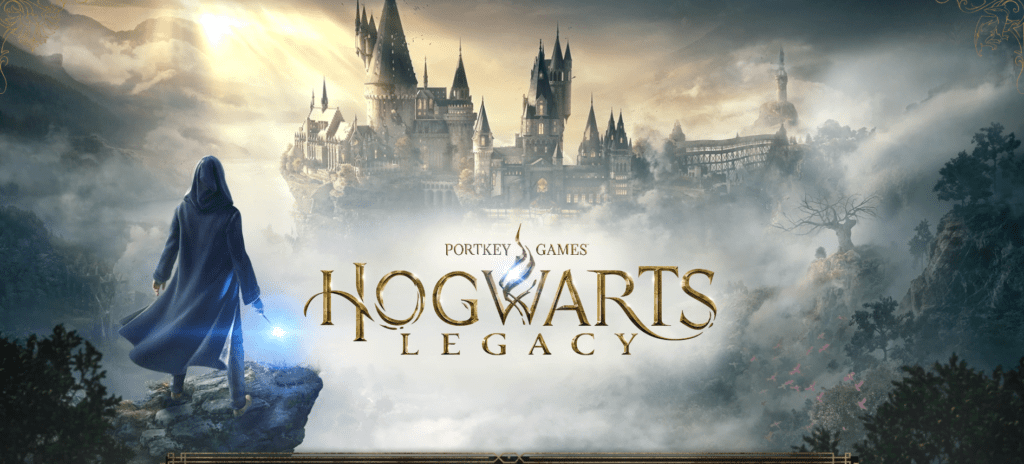
How to Fix Hogwarts Legacy Losing butterflies bug?
Before we dive into the solutions, it’s important to understand what causes the Losing butterflies bug. This bug occurs when some of the butterfly chests required to complete the “Follow the butterflies” quest do not appear, making it impossible for players to progress. Now, let’s look at some of the solutions to fix this bug.
Solution 1:
Load a Previous Save The first and easiest solution is to load a previous save file. Go to the main menu, select “Load Game,” and choose a save file that was created before the bug occurred. This will take you back to a point where the bug didn’t exist, allowing you to start the quest again.
Solution 2:
Perform a Manual Save Before starting the “Follow the butterflies” quest, make sure to perform a manual save. This can be done by going to the main menu and selecting “Save Game.” By performing a manual save, you’ll have a backup in case the bug occurs again.
Solution 3:
Complete All Butterfly Chests Before Starting the Quest Another reason why the “Losing butterflies” bug occurs is because players start the quest while completing other butterfly chests. To avoid this, make sure to complete all the butterfly chests before starting the “Follow the butterflies” quest.
Solution 4:
Fast Travel If you’ve completed all the butterfly chests and the “Follow the butterflies” quest still doesn’t start, try fast traveling back to where the quest begins. The purple circle on the map will now have a butterfly logo in it, indicating that the quest has started.
Solution 5:
Teleport to the “Room of Requirements” Another solution that has worked for some players is to teleport to the “Room of Requirements” (vivarium) and wait for an auto save to complete. This can be done by going to the main menu and selecting “Save Game.” Once the auto save is complete, reload the game and try starting the “Follow the butterflies” quest again.
Solution 6:
Speak to Deek and Change the Room If none of the above solutions work, try speaking to Deek and changing the room to something different. This can be done by going to the “Room of Requirements” and interacting with Deek. Select the option to change the room and choose a different room. This may trigger the “Follow the butterflies” quest to start.
Solution 7:
Go to Different Rooms in the Vivarium If the “Follow the butterflies” quest still doesn’t start, try going into the Default, Meadow, Coast, Swamp, and Mountain rooms in the vivarium. There are three butterfly chests in each room, and one chest will respawn. This means that you’ll have to locate the respawned chest in each room. It may take some time, but it has worked for some players in triggering the “Follow the butterflies” quest.
Also read: Hogwarts Legacy True Ending – How To Get?
Conclusion
In conclusion, the Losing butterflies bug or Follow the butterflies quest bug can be frustrating for players trying to complete the mandatory quest in Hogwarts Legacy. However, by following the above solutions, players can fix the bug and continue with the game.
Keep in mind that these solutions may not work for everyone, and some players may have to try different solutions or wait for a patch to fix the bug. But, with patience and persistence, you