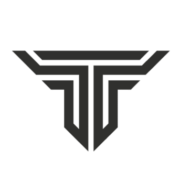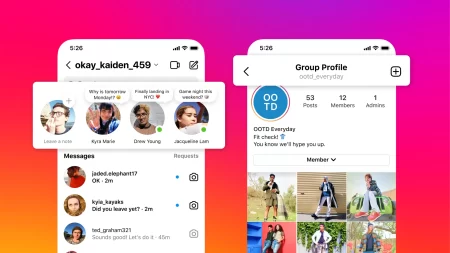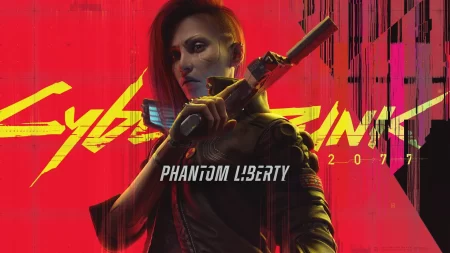Nubia Red Magic 8 Pro is a powerful gaming smartphone that comes with a host of advanced features. One of the most sought-after features is the ability to unlock the bootloader.

Unlocking the bootloader is an important step for advanced users who want to customize their devices and install custom ROMs. In this article, we will guide you through the process of unlocking the bootloader on Nubia Red Magic 8 Pro.
Before we begin, it’s important to note that unlocking the bootloader will void your device’s warranty. Additionally, the process can be risky, and you may end up bricking your device if you don’t follow the instructions carefully. So, proceed with caution and at your own risk.
What is Bootloader?
The bootloader is a piece of software that runs on your device when you turn it on. It is responsible for loading the operating system and other essential software. The bootloader also acts as a security checkpoint and checks whether the software is digitally signed by the manufacturer. If the software is not signed, the bootloader will not allow it to run on your device. By default, the bootloader is locked on most Android devices, including the Nubia Red Magic 8 Pro.
Why Unlock Bootloader?
Unlocking the bootloader allows you to install custom ROMs, root your device, and install custom recoveries. Custom ROMs are modified versions of the Android operating system that offer additional features and customization options. Rooting your device gives you administrative privileges, allowing you to access system files and make changes that are not possible on a regular device. Custom recoveries, on the other hand, allow you to perform advanced tasks such as creating backups and flashing custom ROMs.
Prerequisites
Before you can unlock the bootloader on your Nubia Red Magic 8 Pro, you need to fulfill the following prerequisites:
- Backup your data: Unlocking the bootloader will erase all data on your device. Therefore, it is important to backup all your important data, including contacts, messages, photos, and videos.
- Enable USB debugging: USB debugging is a developer option that allows your device to communicate with your computer via the Android Debug Bridge (ADB) tool. To enable USB debugging, go to Settings > About phone > Software information > Build number. Tap on Build number seven times to enable Developer options. Go to Settings > Developer options and toggle on USB debugging.
- Install ADB and Fastboot: ADB and Fastboot are two essential tools that you need to unlock the bootloader. You can download them from the Android Developers website.
- Charge your device: Make sure your device is charged to at least 50% before proceeding with the unlocking process.
Unlock bootloader on Nubia Red Magic 8 Pro
Now that you have fulfilled the prerequisites, you can follow these steps to unlock the bootloader on your Nubia Red Magic 8 Pro:
Step 1: Go to the Nubia website and register for a developer account.
Step 2: Once you have registered, go to the developer page and download the bootloader unlock tool.
Step 3: Extract the downloaded file to a folder on your computer.
Step 4: Enable Developer options on your device by going to Settings > About phone > Software information > Build number. Tap on Build number seven times to enable Developer options.
Step 5: Go to Settings > Developer options and toggle on OEM unlocking.
Step 6: Connect your device to your computer via a USB cable.
Step 7: Open the folder where you extracted the bootloader unlock tool and launch the “unlock.bat” file.
Step 8: Follow the on-screen instructions to unlock the bootloader. The process will erase all data on your device, so make sure you have backed up your data.
Step 9: Once the process is complete, your device will automatically reboot into the bootloader mode.
Step 10: In the bootloader mode, use the volume keys to navigate to “Start” and press the power button to select it.
Step 11: Your device will now boot into the Android operating system, but with an unlocked bootloader.
Congratulations! You have successfully unlocked the bootloader on your Nubia Red Magic 8 Pro. Now you can install custom ROMs, root your device, and perform other advanced tasks.
Also read: Steps To SIM Unlock The Samsung Galaxy S22
Final Thoughts
Unlocking the bootloader on your Nubia Red Magic 8 Pro is a risky process that should only be attempted by advanced users. It is important to follow the instructions carefully to avoid bricking your device. Also, keep in mind that unlocking the bootloader will void your device’s warranty, so proceed at your own risk.
If you encounter any issues during the unlocking process or have any questions, you can seek help from the Nubia community or other online forums. Remember to backup your data before unlocking the bootloader to avoid losing important data.
Overall, unlocking the bootloader on your Nubia Red Magic 8 Pro opens up a world of possibilities and allows you to customize your device to your liking. Whether you want to install custom ROMs or root your device, the process is now within your reach.