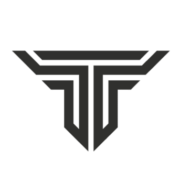Fortnite Matchmaking Error #1 can be a frustrating obstacle for players eager to dive into the popular battle royale game. This error often disrupts the matchmaking process, preventing players from enjoying seamless gameplay with friends or opponents. Understanding the causes and solutions for this issue is crucial for a smooth gaming experience.

In this article, we’ll explore common reasons behind Fortnite Matchmaking Error #1 and provide practical steps to troubleshoot and resolve the issue.
Fortnite Matchmaking Error #1 – How To Fix?
Fortnite Matchmaking Error #1 usually occurs when players try to start a rank match after a custom game. Below are some workarounds that might resolve this issue:
Fix #1: Let the Party Leader Ready up first –
A simple solution that has worked for many players facing this issue is to have the Party Leader ready up first. Instruct all party members to set their status to “Unready,” and once they’ve done so, ask the leader to set their status to “Ready.” Once the leader is ready, other members can proceed to ready up as well.
Fix #2: Remove Custom Game Code –
Next, before starting a rank match, remove the custom game code if you have entered any. After removing the code try starting the rank match.
Fix #3: Change Region –
Another solution that has worked for some players is changing the game region. If your game region setting is set to auto, then change it to a different single region. If it’s already set to a single region, change it to a different one.
Fix #4: Change Party Fill settings –
If you start a squad match while being solo, the party will be filled with other players if the party fill is enabled. So if you encounter this issue, try disabling party fill as this could potentially cause this issue as well.
Fix #5: Join another Party –
If you encounter this issue when playing solo, join a party, leave it and start a rank match to see if the issue persists.
Fix #6: Restart the game –
You can also try restarting the game to clear temporary data which may have been causing this issue.
Fix #7: Contact Game Support –
Lastly, if all fails then consider contacting the game support as they will be able to provide assistance regarding this specific issue.
Also read: Steam ‘An Unexpected Error Has Occurred Your Purchase Has Not Been Completed’ Fix
Conclusion
In summary, addressing Fortnite Matchmaking Error #1 requires a series of troubleshooting steps, such as having the Party Leader ready up first, removing custom game codes, changing regions, and adjusting party fill settings. If issues persist, restarting the game or contacting game support may provide further resolution. Following these steps systematically can improve the chances of overcoming Matchmaking Error #1 for a more enjoyable gaming experience.