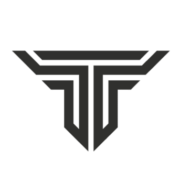Diablo 4 is an exciting and highly anticipated action role-playing game developed by Blizzard Entertainment. However, like any complex software, it is not immune to technical issues. One common problem reported by players is the “Diablo 4 crash with client lockup error.”

This error can be frustrating, but fear not! In this comprehensive guide, we will explore the potential causes of this error and provide you with effective solutions to fix it.
Understanding the Diablo 4 Crash with Client Lockup Error
The Diablo 4 crash with client lockup error is an issue that occurs when the game suddenly freezes or crashes, leaving players unable to continue playing. This error can happen at any point during gameplay, resulting in a loss of progress and an overall negative experience.
Common Causes of the Error
Outdated Graphics Drivers: One of the most common causes of the Diablo 4 crash with client lockup error is outdated graphics drivers. Your graphics card drivers are responsible for rendering the game’s graphics on your system. If they are outdated or incompatible, it can lead to crashes and lockups.
Overheating: Intensive gaming sessions can cause your computer’s components, including the CPU and GPU, to overheat. Overheating can trigger the Diablo 4 crash error, as it puts excessive strain on your hardware.
Insufficient System Requirements: Diablo 4 is a demanding game that requires a powerful computer to run smoothly. If your system doesn’t meet the minimum requirements, it may lead to performance issues and crashes.
Corrupted Game Files: Sometimes, corrupted game files can trigger crashes and lockups. These files may have become damaged during the installation or due to other factors.
Diablo 4 Crash With Client Lockup Error Fix
Update Graphics Card Drivers
Ensure that you have the latest graphics card drivers installed on your system. Visit the official website of your graphics card manufacturer (such as NVIDIA or AMD) and download the latest drivers for your specific card model.
Check for Overheating
Monitor your computer’s temperature while playing Diablo 4. If you notice that your system is overheating, consider cleaning the internal components, ensuring proper ventilation, and using cooling pads or fans to reduce heat.
Verify System Requirements
Review the official system requirements for Diablo 4 and compare them to your computer’s specifications. If your system falls short, consider upgrading your hardware to meet the recommended requirements.
Repair or Reinstall the Game
If the crash persists, try repairing the game files. On the game launcher, locate the repair option, which will scan and fix any corrupted or missing files. If repairing doesn’t work, consider uninstalling and reinstalling the game to start with a fresh set of files.
Disable Overclocking
If you have overclocked your CPU or GPU, revert them to their default settings. Overclocking can cause instability and crashes, so running at stock speeds might help resolve the issue.
Close Background Applications
Resource-intensive applications running in the background can affect Diablo 4’s performance. Close unnecessary programs and processes to free up system resources for the game.
Update Operating System and Game Patches
Ensure that your operating system is up to date with the latest updates and patches. Developers often release game updates to address known issues and improve stability, so make sure you have installed all available Diablo 4 updates.
Contact Support
If you have exhausted all the solutions above and the Diablo 4 crash with client lockup error still persists, it’s advisable to contact Blizzard Entertainment’s support team. They can provide further assistance and investigate the issue in-depth.
Provide them with detailed information about your system specifications, the steps you have taken to troubleshoot the problem, and any error messages or codes you have encountered. Their support team is equipped to handle technical issues and can offer personalized solutions or escalate the problem if necessary.
Preventive Measures
To minimize the occurrence of the Diablo 4 crash with client lockup error in the future, consider implementing the following preventive measures:
Regularly Update Drivers: Keep your graphics card drivers and other hardware drivers up to date. Manufacturers often release driver updates that improve compatibility and address known issues.
Monitor System Temperature: Use monitoring software to keep an eye on your system’s temperature while playing Diablo 4. If you notice excessive heat, take steps to improve cooling, such as cleaning dust from fans and vents or investing in additional cooling solutions.
Maintain Adequate System Resources: Close unnecessary background applications and processes before launching Diablo 4. This will free up system resources and reduce the strain on your hardware.
Install the Latest Game Patches: Stay updated with the latest game patches and updates released by Blizzard Entertainment. These updates often include bug fixes, stability improvements, and performance optimizations.
Perform Regular System Maintenance: Keep your computer optimized and free from unnecessary files or software. Perform routine maintenance tasks such as disk cleanup, defragmentation, and malware scans to ensure smooth operation.
Also read: SNAPCHAT “TAP TO LOAD SNAP” ERROR FIX
Conclusion
The Diablo 4 crash with client lockup error can be frustrating, but with the right approach, you can resolve the issue and enjoy a seamless gaming experience. By updating your drivers, monitoring system temperature, verifying system requirements, repairing game files, and following other troubleshooting steps outlined in this guide, you can effectively fix the error.
Remember to contact Blizzard Entertainment’s support team if the problem persists or seek their guidance for further assistance. Implementing preventive measures will help minimize the occurrence of this error in the future, ensuring a smoother and more enjoyable Diablo 4 gaming experience.